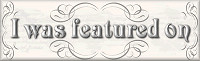I think the Fast & Fabulous hostess stamp set might be my favorite set right now. I just got it and I love it!
The colors I used in this card are Pink Pirouette, Old Olive, Perfect Plum and Whisper White card stock and Pretty in Pink, Old Olive and Perfect Plum ink.
I used the Just Believe Stamp for the sentiment and inked only the 'believe' word with a marker, without the 'd' that's on the stamp and punched it out with the Modern Label punch.

I used masking to make the flower image which means that I stamped my flower on plain computer paper and then carefully cut it out. I then stamped my image again on my card stock and put removable adhesive on the back of my cut out shape. I stuck this over my stamped image and stamped around it overlapping the flower. It does not show up over the main flower because it has the paper over the top. When you remove the paper on the top you then have a stamped image that looks like your main flower is in front of the other flowers.
To make the button I used Perfect plum card stock and punched out five 1" circles. I used two-way glue to stick them together in an even stack. I then punched two 3/4" circles in my paper and cut out the 1" circle centered over it so I had the two outside rings. I used two-way glue to put these on the outside and punched my holes in the middle with the Crop-a-dile. I used the sanding block to sand the outside edges so they are smooth and you can't see the stack of paper edges. I put it on wax paper and then I covered it with Crystal Effects. Once it dries you have a button in any color!






















 ABC Book
ABC Book 3 Card w/ Box
3 Card w/ Box Jar Gift Set
Jar Gift Set Pocket Glider Card
Pocket Glider Card Tri-fold Wedding
Tri-fold Wedding Sunhat & Glasses
Sunhat & Glasses Flirtatious Purse
Flirtatious Purse Swap Garden Bag
Swap Garden Bag Star Cards/Box
Star Cards/Box Fun Frames
Fun Frames Treasure Box, Card
Treasure Box, Card Fun Folds Open Sea
Fun Folds Open Sea Glider Card
Glider Card Nurse Box & Cards
Nurse Box & Cards Race Car Box
Race Car Box Castle Frame
Castle Frame Egg Gift Card
Egg Gift Card Bug Cards
Bug Cards Tux card
Tux card Flip Calendar
Flip Calendar Photo CD Album
Photo CD Album Gingerbread Box
Gingerbread Box Gift Card Holder
Gift Card Holder Fold Scrapbook
Fold Scrapbook Diabetes Purse
Diabetes Purse X-mas Cards
X-mas Cards Haunted House
Haunted House Chef Pop-out
Chef Pop-out Chef Pop-out
Chef Pop-out Owl Cards 2
Owl Cards 2 Spooky Punches
Spooky Punches Foliage Box+Cards
Foliage Box+Cards Owl Purse +Cards
Owl Purse +Cards Bus, Fire, Police
Bus, Fire, Police Briefcase & Cards
Briefcase & Cards Cylinder Purse
Cylinder Purse AE 3 Cards
AE 3 Cards Pie Box&Card
Pie Box&Card Potato Heads
Potato Heads Castle Album
Castle Album Scrapbook Album
Scrapbook Album Scrapbook Album
Scrapbook Album Purse & Wallet
Purse & Wallet Jar Cards
Jar Cards Animal Cards
Animal Cards Barn & Cards
Barn & Cards Gardeners Bag
Gardeners Bag Picnic Basket
Picnic Basket Cupcake cup
Cupcake cup Chocolate Candy
Chocolate Candy Bird in Cage
Bird in Cage Pool Table
Pool Table Wheelbarrow
Wheelbarrow Bird Cards#2
Bird Cards#2 Bird Cards
Bird Cards Jewelry Box
Jewelry Box Clock Game
Clock Game Purse & Cards
Purse & Cards Rag Purse
Rag Purse Teapot and Cards
Teapot and Cards Sheep box & cards
Sheep box & cards Egg Box & Chicks
Egg Box & Chicks Doctor's Bag
Doctor's Bag Pop-out Flower
Pop-out Flower Suit Dress Card
Suit Dress Card Explosion Box
Explosion Box Vest Card
Vest Card Tackle Box
Tackle Box Noah's Ark
Noah's Ark Love Coupon
Love Coupon Pull-out Scrapbook
Pull-out Scrapbook Calendar Book
Calendar Book Card Box
Card Box Cupcake Box
Cupcake Box Photo Box
Photo Box Woven Basket
Woven Basket Six Pack Baby Jars
Six Pack Baby Jars Scrapbook
Scrapbook Scrapbook
Scrapbook Santa Wine
Santa Wine Top Note Album
Top Note Album Top Note Album
Top Note Album Decorative Candles
Decorative Candles Origami Cube-Box
Origami Cube-Box Origami Album
Origami Album