I was asked to come up with a template for a Caramel Apple Card, so here it is! I really had a lot of fun with this!
I used Cherry Cobbler cardstock for the main card and sponged the edges. I used More Mustard for the caramel part and sponged with More Mustard ink. The center is Very Vanilla and the stick is So Saffron (5" x 5/8" strip with top edges rounded) and they are both sponged with More Mustard very lightly on the edges. I used the Chocolate chip marker to draw the seeds in the center and put Crystal Effects over them. I used the white gel pen for highlights on the front. I glued the top of the caramel onto the apple card base but I used Dimensionals for the bottom to make the drips pop out.
To get the FREE Template
CLICK HERE
I am using a new site to download things from, so let me know how you like it! I think you should be able to get it from this site without signing in like the last site I was using.




















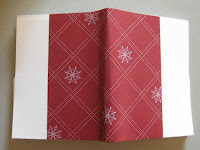





 ABC Book
ABC Book 3 Card w/ Box
3 Card w/ Box Jar Gift Set
Jar Gift Set Pocket Glider Card
Pocket Glider Card Tri-fold Wedding
Tri-fold Wedding Sunhat & Glasses
Sunhat & Glasses Flirtatious Purse
Flirtatious Purse Swap Garden Bag
Swap Garden Bag Star Cards/Box
Star Cards/Box Fun Frames
Fun Frames Treasure Box, Card
Treasure Box, Card Fun Folds Open Sea
Fun Folds Open Sea Glider Card
Glider Card Nurse Box & Cards
Nurse Box & Cards Race Car Box
Race Car Box Castle Frame
Castle Frame Egg Gift Card
Egg Gift Card Bug Cards
Bug Cards Tux card
Tux card Flip Calendar
Flip Calendar Photo CD Album
Photo CD Album Gingerbread Box
Gingerbread Box Gift Card Holder
Gift Card Holder Fold Scrapbook
Fold Scrapbook Diabetes Purse
Diabetes Purse X-mas Cards
X-mas Cards Haunted House
Haunted House Chef Pop-out
Chef Pop-out Chef Pop-out
Chef Pop-out Owl Cards 2
Owl Cards 2 Spooky Punches
Spooky Punches Foliage Box+Cards
Foliage Box+Cards Owl Purse +Cards
Owl Purse +Cards Bus, Fire, Police
Bus, Fire, Police Briefcase & Cards
Briefcase & Cards Cylinder Purse
Cylinder Purse AE 3 Cards
AE 3 Cards Pie Box&Card
Pie Box&Card Potato Heads
Potato Heads Castle Album
Castle Album Scrapbook Album
Scrapbook Album Scrapbook Album
Scrapbook Album Purse & Wallet
Purse & Wallet Jar Cards
Jar Cards Animal Cards
Animal Cards Barn & Cards
Barn & Cards Gardeners Bag
Gardeners Bag Picnic Basket
Picnic Basket Cupcake cup
Cupcake cup Chocolate Candy
Chocolate Candy Bird in Cage
Bird in Cage Pool Table
Pool Table Wheelbarrow
Wheelbarrow Bird Cards#2
Bird Cards#2 Bird Cards
Bird Cards Jewelry Box
Jewelry Box Clock Game
Clock Game Purse & Cards
Purse & Cards Rag Purse
Rag Purse Teapot and Cards
Teapot and Cards Sheep box & cards
Sheep box & cards Egg Box & Chicks
Egg Box & Chicks Doctor's Bag
Doctor's Bag Pop-out Flower
Pop-out Flower Suit Dress Card
Suit Dress Card Explosion Box
Explosion Box Vest Card
Vest Card Tackle Box
Tackle Box Noah's Ark
Noah's Ark Love Coupon
Love Coupon Pull-out Scrapbook
Pull-out Scrapbook Calendar Book
Calendar Book Card Box
Card Box Cupcake Box
Cupcake Box Photo Box
Photo Box Woven Basket
Woven Basket Six Pack Baby Jars
Six Pack Baby Jars Scrapbook
Scrapbook Scrapbook
Scrapbook Santa Wine
Santa Wine Top Note Album
Top Note Album Top Note Album
Top Note Album Decorative Candles
Decorative Candles Origami Cube-Box
Origami Cube-Box Origami Album
Origami Album















